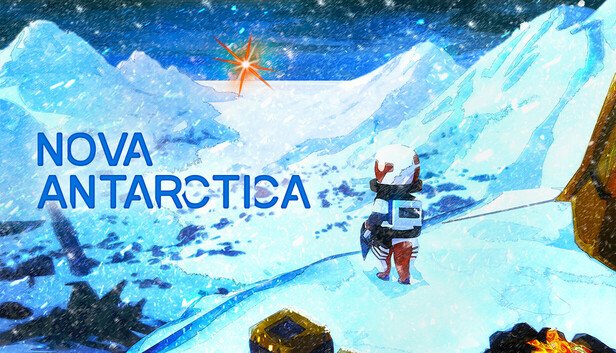The latest strategic city builder cum survival title to arrive on consoles is Frostpunk. I should remind you that Frostpunk is not in any way an easy game to play, so playing the game on a console sounds even more terrifying. We were lucky enough to nab a copy from the publisher this time around and decided to review the Console Edition of Frostpunk because 11 bit Studios claims that they’ve built the game from the scratch to make it fully compatible with consoles and as immersive as possible without the need of a mouse and to make players feel at home while playing a city builder on a console. Our review was made on Xbox One.
When it comes to strategy and base building games, we have always looked towards PC and when someone says a strategic base building game on a console, we simply laugh in their face. These were early days of strategic titles when we had Red Alert on consoles and it was a nightmare to play. Playing a game build specifically to be played with a mouse seemed like a major problem on consoles. However, recently, we have seen the trend changing quite a lot and we have seen many developers bringing their strategy games to consoles as they become more powerful and open for more control options.
Since most of the gaming community is already pretty familiar with Frostpunk, our major focus in this review will be the adaptability of the game for a console rather than detailing the features and content of the game because it is pretty much the same when compared to the PC version. The major change in the console version of Frostpunk is the UI which is built to make building and maintaining the city as easily as possible while playing with a controller.
I was truly amazed to see how well of a job 11 bit Studios has done while making the game for the consoles. I have never played an easier and accessible city builder game on a console than Frostpunk. Frostpunk comes with all the complex mechanics of any other city builder game which includes constructing new structures, gathering resources, ensuring your community is happy and managing the economy to ensure that you don’t run out of gold for your city. It makes it even tougher because your community is the last city and must survive the winter apocalypse the world is going through.
One of the major issues while playing a city builder is moving the camera around. In Frostpunk, the camera is handled by your right joystick. Moving it up and down moves zooms in and out of the city while moving it left and right will rotate the screen around. The left joystick handles the cursor on the screen and you can move the cursor around to choose buildings, place new buildings and perform many other tasks. It is pretty smooth but does not replace using a mouse in city builder games.
Instead of having different tabs for managing different aspects of your city, 11 bit Studios has introduced a quirky Command Radial which is displayed when you press a single button. Press LT/R2 and the game will display the new menu which shows you the Book of Laws, Construction, City Info, Economy and Technology Tree tabs. You can then use the quick assigned buttons to open the desired menu or simply use the left joystick to choose and select an option from here.
This solves the problem of moving the cursor around and clicking on separate tabs. Inside, the construction tab and the Book of Laws and Technology Tree also works on a similar menu where you can use the left joystick to move around and choose your desired building to construct or Law or Technology to research. If you want to choose a quick action for a building such as you want to quickly assign workers and reduce workers, you can simply hover over that particular building and press R2/RT which will pop open a circular quick menu tab allowing you to quickly manage important tasks without wasting time.
Select a building and you can perform the advances actions in the building menu using the D-pad and the RB/R1 and LB/L1 buttons. This all sounds fairly simple enough and after some practice, you can get hold of all the buttons as well. Simply hover over a citizen and the cursor follows it around. Each important command in the game is assigned a key that you can press to quickly access that menu or task which eliminates the need for on-screen buttons for these tasks and options.
Graphically, Frostpunk looks as stunning as the PC version and it is extremely stable. It does not feel like a cheap port by any means. The game is extremely good looking and there no bugs or glitches in the game. The controls work all the time and the commands are quick to register in the game. There were a few framerate dips when your city gets really big and you continue to expand the city to the very limits of your confined space. As more smoke emits from the chimneys, the game often stutters. The most obvious stutters were during the Photo Mode which the game comes however during the gameplay, there is no major stuttering making it a really fun experience.
Final Verdict
With all this, however, Frostpunk – Console Edition still lacks the fun factor of playing the game on a PC. Despite having simpler buttons and the ease of accessing different menus with the Command Radial, I still was confused sometimes as to which button is used for switching which tab and I often closed the tab instead of choosing it. The game runs perfectly on Xbox One nonetheless. It looks amazing, it runs amazing and it brings all content of the PC version to the console including the Scenarios and the Endless mode however we would still prefer the PC version of Frostpunk over the console version. It is the perfect substitute for people who don’t have a gaming PC, however, if you own a PC and a console both, you are better off with the PC version.
Final Score: 8.5/10