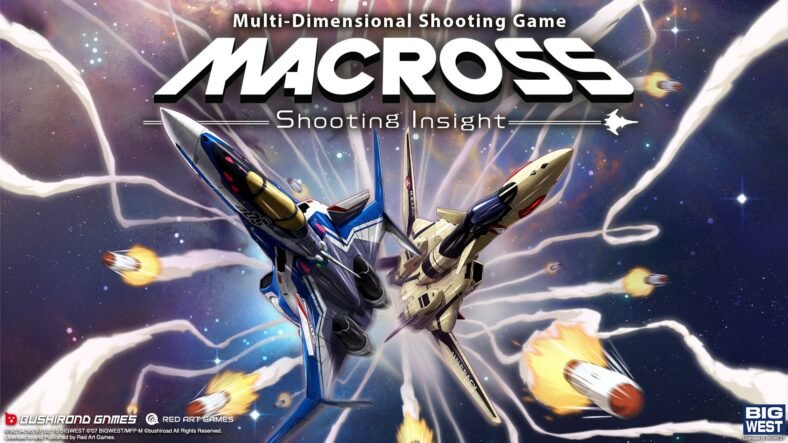Developed by Iron Wolf Studio S.A., and published by Daedalic Entertainment, Destroyer: The U-boat Hunter is a naval combat simulator where you must command a large destroyer and use it to take out German submarines trying to attack your allies. Naval simulators are the toughest of the combat simulators out there because not only do they require extreme complexities to make them realistic, but they also have to look really good because all of the game is simply based in water and there is not much for the developers to really design around in them apart from water and the ships. This is our review of the early access release of Destroyer: The U-Boat Hunter in which we take out some German U-boats and escort our convoys to safety.
Destroyer: The U-Boat Hunter takes you back to the World War II era when German U-boats were terrorizing the seas and were targeting the allied trade convoys in the Battle of the Atlantic. You jump into a Fletcher-class destroyer and along with other escort ships, you are to protect the allied convoys from German U-boats. Each battle in the game is unique which means that you have a different run every time you jump in the game. There is no campaign currently in the early access build of the game, but it does feature an extensive tutorial that details each and every unique mechanic of the game. I completed the tutorial once, tried out a game or two, and then I jumped back into the tutorial because it made me understand what I was doing wrong with some of the instruments of the ship during my runs. At this point, you can only jump into the only mode available which is Single Battle. There is no multiplayer at this time as well.
In these Single Battles, you can choose the scope of the battle which could be small, medium, or large. These battles come with pre-defined settings such as the number of ships in the convoy that you must defend, the number of escort ships, and such. Apart from this, there is a fourth option which is Custom Battles, and you can switch the settings up according to your own liking here. Three settings are to be chosen for every battle even if you go for a pre-defined option that includes the size of the enemy naval group called Wolf pack, the strength of the depth charges, and the type of battle that you want to fight in. At this point, there are two different types of battle, Ambush, and Attack with each bringing its own unique challenges for you to conquer. After choosing all of the settings, you are thrown into a randomly generated scenario where you must now protect the convoy from as many U-boats as possible by hunting them down and destroying them using everything that you have on your side.
During each battle, you will have some escort ships as well that you can give commands as well. You can send them to custom locations, command them to scan certain areas, and even attack German U-boats if currently there is more than one threatening the convoy. Apart from the escort ships, you will often get access to aerial support as well and while they are available, you can send them to attack the U-boats as well if they are surfaced. All of this can be managed from the Tactical screen in the Combat section of your destroyer. The main interface of your destroyer is divided into different sections and all of them are listed on the left side of the screen. Here, you can pick a section and perform the desired actions there. You can control your destroyer to its every last bit which really immerses you into the game. I wouldn’t be surprised if the full release of Destroyer: The U-Boat Hunter includes VR support as well for even more immersion.
There are four sections of the destroyer where you will perform various tasks and two sections where you can inspect the battlefield around you. The Lookouts section allows you to inspect the seas around your destroyer from four different locations on your vessel while switching to the External View allows you to freely look at your vessel from a third-person camera. This view is best for checking out your own ship, looking around at your escort ships, and also checking out the convoy. Coming to the main sections of the ship, you will be managing the maneuvering of your vessel from the bridge but at the same time, I spent the least amount of time here. You can adjust the speed of the vessel and the direction where you want to go however Destroyer: The U-Boat Hunter has some really clever keyboard shortcuts that allow you to change the speed and set the direction of the vessel without ever visiting the Bridge.
I always use these shortcuts because the location of all detected U-boats are updated regularly from the radar or the sonar section so I was manually entering the bearing in numbers and the crew would adjust the heading according to my command. In the Gun Director section, you can control your main cannon of the destroyer, but this is mostly just to scare the surfaced U-Boats to make them dive again or shoot lighting shells to lighten up the area to spot incoming enemies. You can change the ammo types here, and use the cannon to shoot at enemies if you have to but the main magic of the game happens in the Sonar and the Combat section of the destroyer. In the Combat section, you have a large variety of supporting instruments that allow you to inspect the battlefield from various angles and devise strategies and issue commands to your allies.
Here, you have your surface radar which shows you all of the allies and surfaced U-boats around you. Then you have the DRT or the Dead Reckoning Tracer where you can see the location of your own vessel and the movement of the U-boat that you can currently track. You can mark the current location of the U-Boat here and once you have a few of these locations, you can use the DRT to predict the path of the U-boat and prepare a counter-attack path for your own ship. You also have the Own Ship Course (OSC) Projector here which allows you to chart your own course of attack now that you have a general idea of the path being used by the attacking U-boat.
These three sections are crucial for identifying your own location and how you want to tackle the incoming U-boats. You can also check all of the contacts in the Combat section and see their current status. If you lost a signal or are currently picking up new U-boats, all of them will be shown here. Finally, for taking down the U-boats, you have the Sonar section where you track the enemies once they are in your sonar range. Here, you determine their path and arm your depth charges in order to damage the enemies and finally take them out.
There are multiple devices here that show you the current distance of the U-boat along with its intensity of turning. You will also be able to see the distance when you have to release the depth charges, so they do not miss the enemies and actually damage them since once they are launched out into the sea, they will explode on their own. You can prepare them according to the enemies’ location such as shallow, medium, or deep water or close or scattered explosion. If you love tracking U-boats, you will be spending a lot of time in this section since it is perhaps the coolest-looking section of the boat as well, and this is where the actual blowing up of U-boats happens.
The audio design of Destroyer: The U-Boat Hunter plays a vital role in the game because you cannot monitor everything inside the destroyer at all times and you have to rely on your crew members to update you on the various aspects of the ship when you are away from them. The audio design of the game is pretty solid when it comes to dialogue delivery because your crew keeps you updated with everything and there are multiple dialogues that you will get to hear in the game while playing it. The Sonar section will keep you updated on all of the sightings while the Lookouts will notify you of everything happening around your ship. The solid audio design of Destroyer: The U-Boat Hunter is one of the reasons why the games feel so immersive especially when you are playing with headphones. The accuracy of the dialogue delivery is also because the voice recordings in the game are by professional voice actors, navy school cadets, and US Navy experts.
Since this is an early access release, Destroyer: The U-Boat Hunter is not in perfect shape at this time. One of the main issues currently in the game is that the U-boats are pretty hard to take down even if you set their difficulty level to low. This might be an optimization issue with the game which could be related to the U-boats having massive armor or the depth charges dealing too little damage to the boats. I have managed to take down a lot of U-boats so I know that they are not really invincible in the game, but it might be because of some sort of a hit-and-run glitch where the depth charges might only work while hitting a certain point of the U-boat, but this problem seems to be a consistent one in the game. Apart from that, the UI of your escort ships also needs additional work as there were a lot of close encounters with them as they would steer right into you. Luckily, the game has a solid audio design, and I was alerted by my crew, so I managed to save in each and every scenario this was about to happen. I hope that this gets resolved in upcoming updates because if your own allies are taking you out, you do not need enemies in the game.
Destroyer: The U-Boat Hunter is one of the best naval simulation titles that I have played in a long time even though the game is currently in its early access phase, it is extremely immersive and the ability to use each and every instrument manually onboard your destroyer makes you feel like a real naval captain. With the main campaign planned for 2023 and more content on the horizon as well, such as additional Sonar functions like searching for survivors and more aggressive U-boats, Iron Wolf Studio has big plans for Destroyer: The U-Boat Hunter. So far, the early access release is pretty solid, and I loved playing the game. I tried the full hardcore mode by turning off all auto-assists and also with assists for some of the instruments and the game is equally fun although much harder with everything off. You will spend some initial hours learning all of the in-game mechanics but once you understand everything, you have a solid simulator at your hands to sink tons of hours in.

Final Verdict:
Destroyer: The U-Boat Hunter is a great simulation title for fans of naval warfare and ships. What really sets Destroyer: The U-Boat Hunter apart from other naval simulators is that this is not a modern simulator, the game takes you back to World War II naval battles and you get to experience the technology of that particular era first-hand. The game is currently under work and so far Iron Wolf Studio is doing an excellent job on the game as the studio has released seldom content updates already. With additional content on the way and the developer working to optimize the already available features of Destroyer: The U-Boat Hunter, this can seriously become an excellent naval simulation. The game allows you to adjust the level of how complex you want all of the mechanics to be in the game and it really allows even new players to jump into it. If you love naval battles and want to command your very own frigate, Destroyer: The U-Boat Hunter should be on your must-play list.
Final Score: 8.0/10