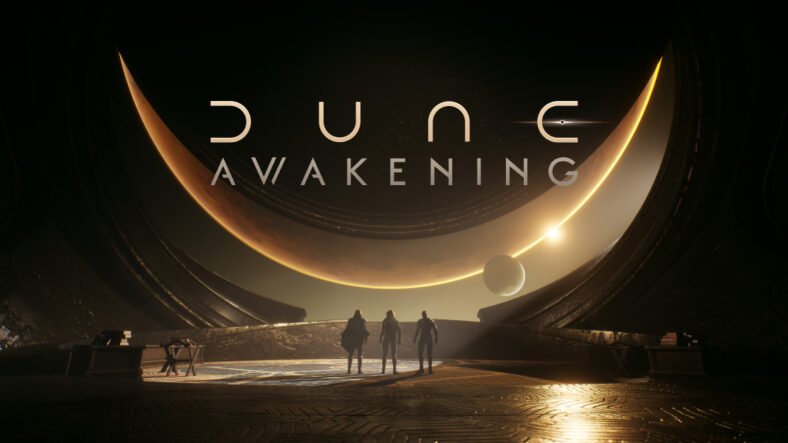Microsoft has officially unveiled the next generation of Windows called Windows 11. The Windows first leaked out a couple of weeks ago, and now, Microsoft has officially showcased it to the public. Microsoft introduced Windows 11 at the “What’s next for Windows” event.
Windows 11 has received a significant redesign with a new design that includes a centered Taskbar and Snap Layouts. Focusing on productivity and security, the company said that Windows 11 is the most secure Windows operating system ever.
The active tiles are gone in Windows 11 and have been replaced with an icon grid that may be pinned to the new, centered Start menu. There’s a new Widgets feature that includes the calendar, weather, and other widgets, as was revealed last week. The new operating system has a revamped System Tray with split notifications and a redesigned Quick Actions user interface.
Image Credit: Microsoft
Panos Panay, Chief Product Officer at Microsoft introduced Windows 11 at the event yesterday, Panay played on the nostalgia of old homes. He said:
“Windows is more than just an operating system; it’s a fabric woven into our lives and in our work. It’s where we connect with people, it’s where we learn, work and play. Over time it’s remained familiar and adapted to us. We hope you’re as pumped as we are for Windows 11.”
Following are the key highlight features and changes that will arrive with Windows 11.
- Centered Taskbar and Start Menu.
- Taskbar is fixed to the bottom and can’t be moved elsewhere.
- An improved File Explorer design.
- OS features glassy transitions, new animations, and rounded corners.
- New Microsoft Store, which will also go live for Windows 10.
- Android apps are finally here!
- The company says Windows 11 is built for gaming: DirectX 12 Ultimate, Direct Storage, and Auto HDR are all coming.
- Xbox Game Pass is being integrated into the OS.
- New Chat app powered by Microsoft Teams.
- Teams is integrated into the Windows 11 Taskbar.
- Snap Layouts: Windows 11 allows you to quickly snap apps into different modes.
- Widgets get a prime spot.
- Improved touch gestures for a better 2-in-1 experience.
- Quick Actions are now Quick Settings.
- New out of box experience
Image Credit: Microsoft
Microsoft also unveiled that Windows 11 will arrive this fall and will be offering Windows 11 as a free upgrade for qualifying Windows 10 machines. With its OEM partners, Microsoft is aiming to release the OS to the public by buying new hardware this coming Holiday season.
Windows 11 System Requirements
Microsoft also provided the minimum system requirements for Windows 11. It will be the first-ever Windows to only support 64-bit devices. Below we have listed the Windows 11 Minimum System requirements.
- Processor: 64-bit dual-core (or more)
- 1Ghz or faster
- 64GB drive or more (up from 32GB for Windows 10)
- 4GB RAM or greater
- System firmware: UEFI, Secure Boot capable
- Trusted Platform Module (TPM) version 2.0
- 9-inch or greater monitor, 8 bits per color channel
- High definition (720p)
- DirectX 12 compatible graphics / WDDM 2.x
- Internet connectivity
- Microsoft Account will be needed to complete setup on first use
Of all the System requirements, the one creating the most confusion is the Trusted Platform Module (TPM). The Trusted Platform Module or TPM is a security check which has been made a necessity to be enabled for the latest version of Windows 11. Microsoft recommends that systems with TPM 2.0 are ready for Windows 11 but systems running TPM 1.2 will also be supported.

Windows has released lists of AMD and Intel CPUs that will be compatible with Windows 11. We have listed them below. For detailed lists including models of the CPUs, click here for AMD and here for Intel.
Windows 11 Compatible AMD CPUs
- AMD Ryzen 2000 (Pinnacle Ridge)
- AMD Ryzen 3000 (Matisse)
- AMD Ryzen 3000 (Picasso)
- AMD Ryzen 4000 (Renoir)
- AMD Ryzen 5000 (Vermeer)
- AMD Ryzen 5000 (Cezanne)
- AMD Ryzen 5000 (Lucienne)
- AMD Ryzen Threadripper 2000
- AMD Ryzen Threadripper 3000
- AMD Ryzen Threadripper Pro 3000
- AMD EPYC 2nd Gen (Rome)
- AMD EPYC 3rd Gen (Milan)
Windows 11 Compatible Intel CPUs
- Intel 8th Gen (Coffee Lake)
- Intel 9th Gen (Coffee Lake Refresh)
- Intel 10th Gen (Comet Lake)
- Intel 10th Gen (Ice Lake)
- Intel 11th Gen (Rocket Lake)
- Intel 11th Gen (Tiger Lake)
- Intel Xeon Skylake-SP
- Intel Xeon Cascade Lake-SP
- Intel Xeon Cooper Lake-SP
- Intel Xeon Ice Lake-SP
If you want to check if your PC supports Windows 11 or not, you can use the Windows PC Health Check software. It can be downloaded by clicking here. Windows 11 begins releasing for Insiders in the Dev Channel next week through Preview Builds. We will have to wait to see what the public’s consensus is about the latest version of Windows.