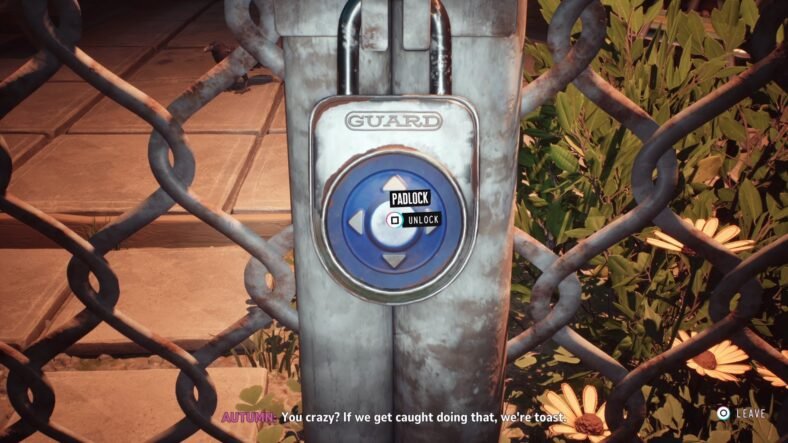In this Super Mario Maker 2 Building Guide, we will give you details on how to get started with building, especially if you are just getting started with the game, or if this is the first Mario Maker you are playing.
There is a lot you can do in Super Mario Maker 2. From building levels to playing levels. The game offers many options for you to create your own levels and makes it easier with the touch screen. In addition, Nintendo also gives out a handy stylus that can aid in your creations.
Super Mario Maker 2 Building Guide
Below we have detailed all the tips and tricks for building in Super Mario Maker 2.
Yamaura’s Dojo Tutorials
The game offers you resources that can help you become a better builder and player. You can go to Yamaura’s Dojo from the main menu and select the pigeon icon. This will give you basic information on what Mario Maker is all about.
The tutorials talk about Maker Lessons and Mario’s Moves. Watch the videos and it will give you a good insight into what lies ahead for you in the game. Maker Lessons are a good way to understand the basics of Building.
Mario Moves shows all of the controls that Mario has in the game, from his abilities to transformations for each game style you prefer. This gives you a better understanding of what Mario is capable of in each game style, and how you can complete the levels successfully.
Maker Lessons give you the basic tutorials on building a level. This is best for you if you have never played Mario Maker. The Maker Lessons offer three lessons ranging from Beginner, Intermediate and Advanced. Each of these lessons contains 15 detailed videos that can help you understand the building mechanics. And how you can create better levels.
Building Tips and Tricks
Super Mario Maker 2 comes with a Stylus that can help you in creating the levels you want. Creating levels when your Switch is docked can be a little hard. The stylus can help you be more accurate in creating levels.
Another thing to remember is to also give time to Story Mode. This mode gives you unlockable powerups. The game also has a Night Mode feature that changes how the courses look. To get the Night Mode, you need to place a Moon on your stage which then activates when you toggle it in the Course Themes window.
Make use of Clear Conditions in your levels. This feature makes sure that anyone playing your creation will have to play the way you want it to be played, instead of just running straight to the end. Clear Conditions are set objectives that players will have to complete before they reach the end. You can put one Clear Condition in your level, which needs to be done in order to complete the stage.
There is no denying that creators would want to make a challenging level, but there is no point in creating an ultimate hard level that is impossible to complete. Make sure your creations allow you to complete the stage as well. Once your level creation is complete, use the Coursebot to save it and then play and clear the level. You need to be able to clear the level in order to upload it.
Read more Super Mario Maker 2 Guides:
This concludes our Super Mario Maker 2 Building Guide. Post your comments below.